Hi Dexter and all,
Yes the 73.6 kHz signal is 75 Hz shift but I don't know about it rate.
Can I determine this by viewing with Cool Edit? I have a one minuet
.wav file, close to 1 MB, I could send you if you want to analyze it.
I have no problem seeing the 100 Hz shift signal centered on 73.25 kHz
which must be Rugby. That is when the 73.6 blaster isn't running.
I was surprised to clearly see both signals in your recording.
I took a 2 second segment that was free of static, converted the
sample rate to 4 kHz (so the dB scale would be visible in a cropped
image without editing the picture), and ran the Frequency Analysis
command.
Assuming that your receiver was set to 71750 USB, you can see CFH
peaks at 73563 and 73638. Also Rugby peaks at 73200 and 73300,
about 35 dB weaker.
The presence of these discrete lines is a good clue that the shift
is equal to (or a multiple of) the data rate. That's because a
shift from mark to space and back to mark leaves the carrier in
the same phase as it would have, had there been no shift. If the
data is random, then exactly 1/4 of the transmitted energy is in
each of these lines; the remaining 1/2 fills the occupied bandwidth.
So if you can measure the strength of a discrete line, and know the
transmitted ERP, you have a quantitative propagation reading.
Cool Edit's View->Spectral View command can do a crude FM demodulation
of a signal. You can see the shifts of CFH here pretty well.
By moving the cursor over a number of bits, one can accurately determine
the baud rate. If the signal is RTTY, you can also easily see the
pattern of start and stop bits, and know character length as well.
73,
Stewart KK7KA
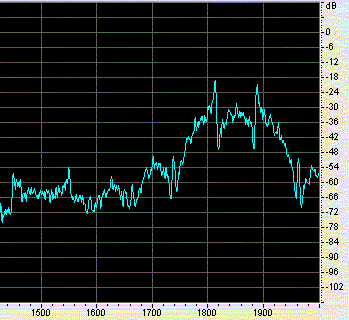
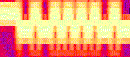
|

